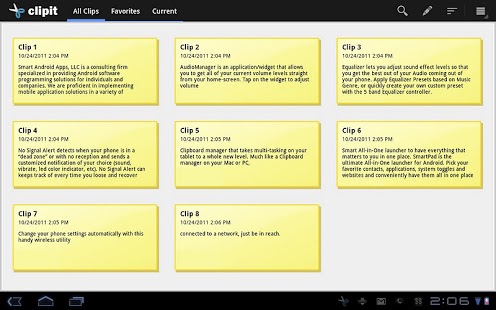ClipIT - Clipboard Manager 2.3.4
Free Version
Publisher Description
ClipIT is the first Clipboard manager for Android phones and tablets, taking multi-tasking on your Android device to a whole different level. Also available for Google TV!
Much like a Clipboard manager on your Mac or PC, ClipIT allows you to copy and manage an unlimited number of items to your clipboard. You can copy, search, star, manage, share, and easily switch between clips all from our easy to use clipboard console or directly through the home-screen widget.
Purchasing the ClipIT Unlock key will unlock additional features such as a beautiful Home-screen widget and more advanced settings for copying items to your clipboard.
Standard features include:
★ Save and manage unlimited items to your clipboard
★ Copy action mode when new item is copied (prompt, auto-save or disable)
★ Easily switch between items saved on your clipboard
★ Add clips to your Favorites category
★ Share your clips with other apps (Evernote, Gmail, etc.)
★ On-going notification for viewing your most current clip
Full features include: (Requires purchasing Unlock key)
★ Home-screen widget for copying your clips with a single touch
★ Widget and clip color selection (Yellow, blue, red, green and pueple)
★ Set clipboard on boot to last item copied
★ Automatic data back up and restore for devices with a backup service setup on their device (e.g. Android Backup Service)
We appreciate your feedback and encourage you to help us improve our products. Visit our website http://www.smartandroidapps.com and don't forget to check out our other apps in the market.
Smart Android Apps, LLC
About ClipIT - Clipboard Manager
ClipIT - Clipboard Manager is a free app for Android published in the PIMS & Calendars list of apps, part of Business.
The company that develops ClipIT - Clipboard Manager is Smart Android Apps, LLC. The latest version released by its developer is 2.3.4. This app was rated by 1 users of our site and has an average rating of 5.0.
To install ClipIT - Clipboard Manager on your Android device, just click the green Continue To App button above to start the installation process. The app is listed on our website since 2013-04-08 and was downloaded 77 times. We have already checked if the download link is safe, however for your own protection we recommend that you scan the downloaded app with your antivirus. Your antivirus may detect the ClipIT - Clipboard Manager as malware as malware if the download link to com.smartandroidapps.clipper is broken.
How to install ClipIT - Clipboard Manager on your Android device:
- Click on the Continue To App button on our website. This will redirect you to Google Play.
- Once the ClipIT - Clipboard Manager is shown in the Google Play listing of your Android device, you can start its download and installation. Tap on the Install button located below the search bar and to the right of the app icon.
- A pop-up window with the permissions required by ClipIT - Clipboard Manager will be shown. Click on Accept to continue the process.
- ClipIT - Clipboard Manager will be downloaded onto your device, displaying a progress. Once the download completes, the installation will start and you'll get a notification after the installation is finished.